Password Protected
Nope
Yep, that's right!
Shared View
Users can share the customized personal views with the others, a team lead can create a customized view for a global view and share with his/her team.
How to create and share?
- Go to Grid and click on the dropdown, then click on Edit
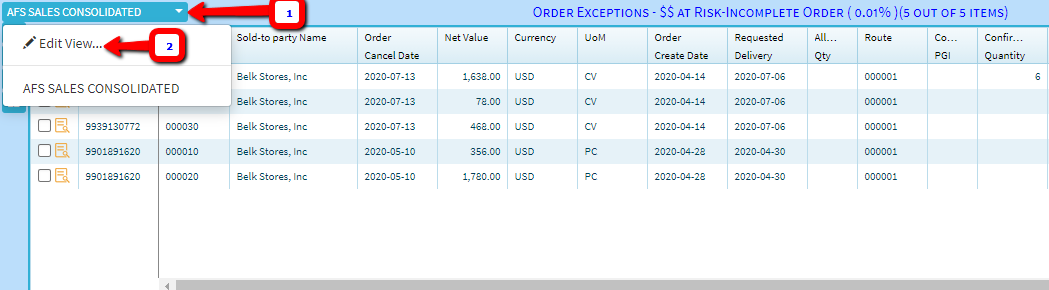
- Check the is Shared view and Save as with view name
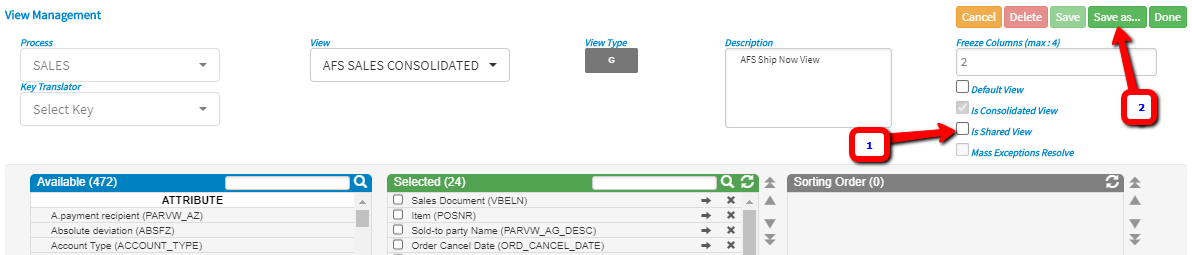
Note: Currently, shared view will be visible to all the users. You can’t share a view to a specific user/group of users.
SharedViewView Management
Like this article?0 0
onJune 25, 2020
