Password Protected
Nope
Yep, that's right!
Resolve Exceptions in Bulk/Mass
How to resolve Exceptions in Bulk/Mass?
Users can resolve the exception(s) for multiple lines at a time. Please follow the below steps:
Drill down to a grid view which is enabled for this feature for an overridable
exception.
2. Click  on the grid view to open Exception Details for all lines.
on the grid view to open Exception Details for all lines.

3. For resolving in Mass, a pop-up gets opened as shown below:
i. Click  to resolve the exception in mass.
to resolve the exception in mass.
ii. Click  to resolve the exception for the selected lines.
to resolve the exception for the selected lines.
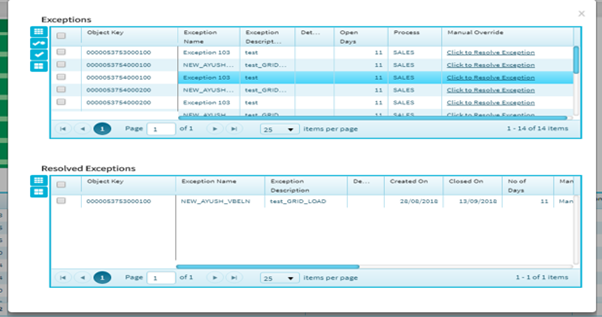
4. Click  Open Exception Details for selected lines.
Open Exception Details for selected lines.

5. For resolving one by one, a pop-up gets opened as shown below:
i. Click  to resolve all the exceptions for the selected line.
to resolve all the exceptions for the selected line.
ii. Click  to resolve the exception for the selected line.
to resolve the exception for the selected line.
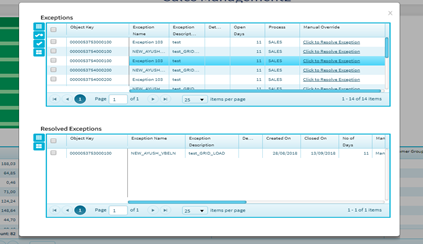
BulkExceptionMassResolve
Like this article?0 0
onJune 16, 2020
