Password Protected
Nope
Yep, that's right!
Enable to resolve Exceptions in Mass/Bulk
How to enable Mass/Bulk Exceptions resolution?
Users can resolve the exception(s) for multiple lines at a time.
The feature must be enabled at a system level by the OpsVeda Admin. Customer configurator, Exception Admin role is required to perform the below config:
1. Login OpsVeda app, Click on profile dropdown and Click on OpsVeda Admin.
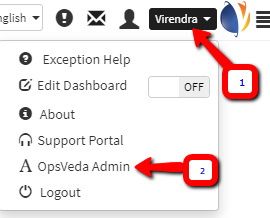
2. Click on the OpsVeda logo, then Click on View Management under Biz Admin.
3. Select the Process, View and select the checkbox of Mass Exception Resolve and then save or save as.
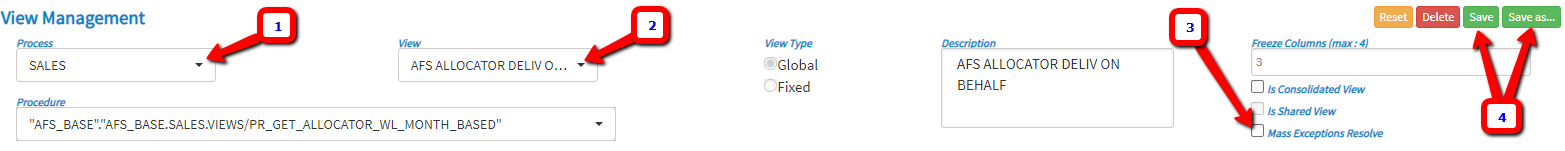
4. Click on the OpsVeda logo, then Click on Exception Definition and select process under User Prefer
5. Desired exceptions must be marked for manual override from the Exception
Builder (EB) tool by Customer configurator.
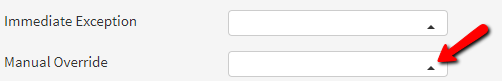
BulkEnableExceptionException resolutionMass
Like this article?0 0
onJune 16, 2020
