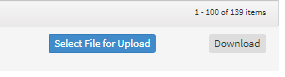Maintain Employee Hierarchy in OpsVeda
How to maintain Employee Hierarchy in OpsVeda itself?
In order to maintain Emp Hierarchy in OpsVeda, User should have a Customer configurator role assigned to his/her profile. Steps are as below:
1. Login OpsVeda app and Click on profile dropdown
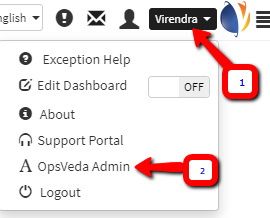
2. Click on the OpsVeda logo, then Click on Admin under Biz Admin
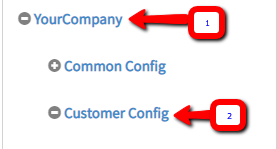
3. Customer configurator can Add/Edit/Delete the employee from the list. Fields Description are as below:
i. Parent ID: Manager’s Emp id
ii. Parent Description: Manager’s Name
iii. Node ID: Reporter’s ID
iv. Node Description: Reporter’s Name
v. Level: Level has a hierarchy Level.
e.g. Head ( Level 0) <– Direct Reporter 1 ( Level 1) <– Direct Reporter 2 ( Level 2)
vi. Is_Leaf: If an employee does not have anyone reporting to him/her then N
If an employee does have anyone reporting to him/her then Y
4. Customer configurator also has the ability to Add/Edit/Delete hierarchy as bulk using download and upload functionality.