Password Protected
Nope
Yep, that's right!
How to use search box in JUNI?
The search box can be used for searching the existing JUNIs in system as well as creating new JUNIs. An user can search by below parameters. Username: User needs to use “By:” and insert the username to search by user. Here is an example of searching the JUNIs created by the Admin.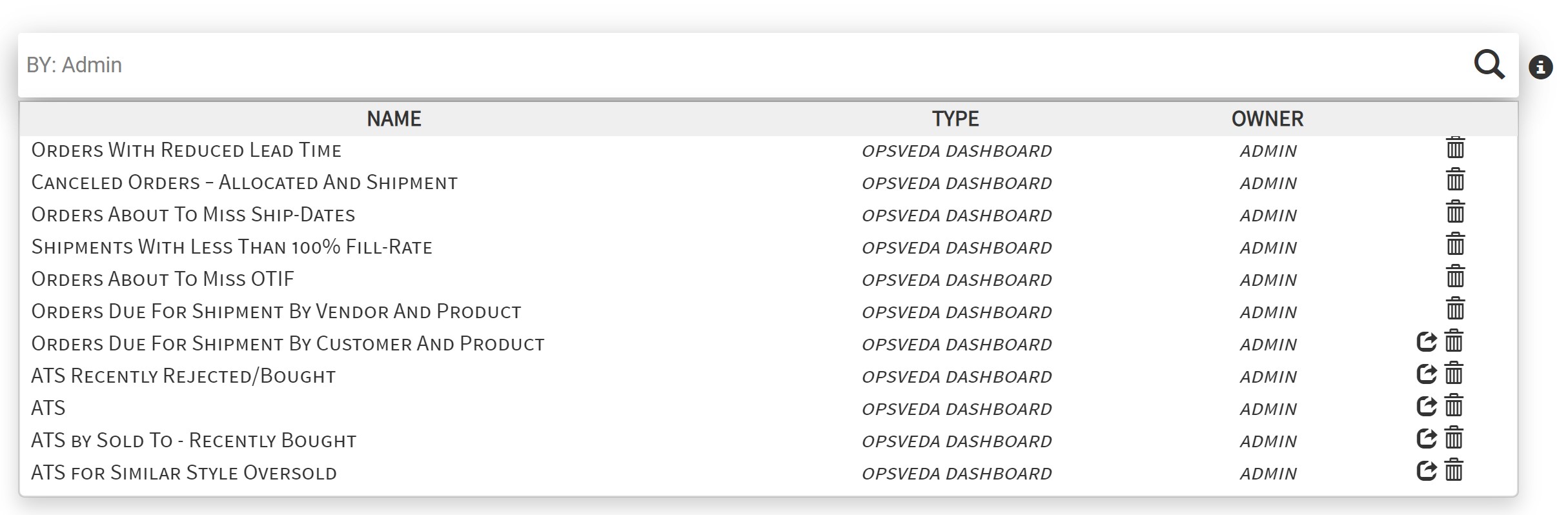 Existing Query Name: If the user knows the JUNI name, then he/she can use the name in the search box and it will show a dropdown list of JUNIs with that name.
Existing Query Name: If the user knows the JUNI name, then he/she can use the name in the search box and it will show a dropdown list of JUNIs with that name.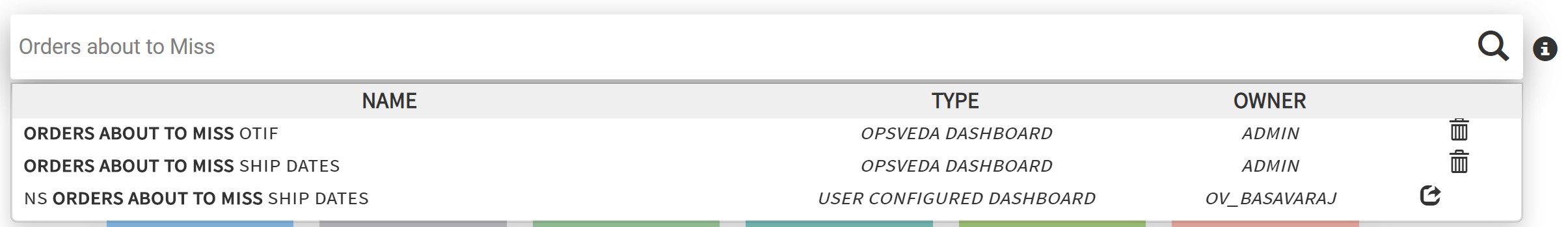 Keywords: Users can also use keywords to search for specific type of JUNIs. Some example of the keywords will be Sales, Purchase, OTIF, Shipment etc.
Keywords: Users can also use keywords to search for specific type of JUNIs. Some example of the keywords will be Sales, Purchase, OTIF, Shipment etc.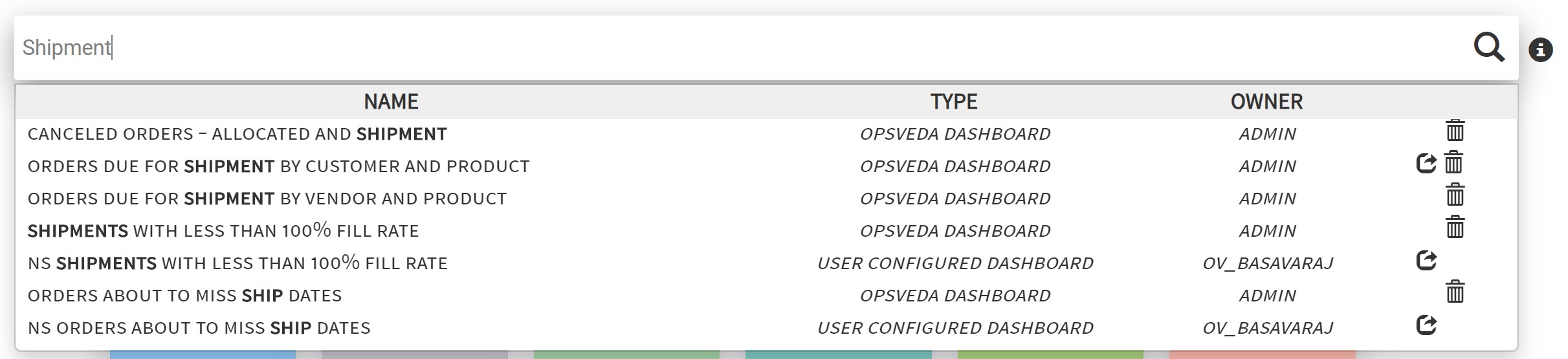
JUNISearch Box
Like this article?0 0
onJune 12, 2020
